As a distributor, it is possible to add and manage resellers. This article will provide the instructions for adding resellers.
More information regarding the MSP portal can be found in the Quick start guide: How do I use the MSP-portal?.
Step 1: Access the Guardey Portal
1. Open the Guardey portal
2. Click on Resellers in the sidebar
Step 2: Create a reseller
1. Click on the three vertical dots in the upper right of the web page.
The white dots are highlighted with a white colour in this example.
2. A pop-up menu will be shown with multiple actions. Click on Create a reseller.
3. A new prompt will open. Fill in the Company name in the field and click on the Create reseller button.
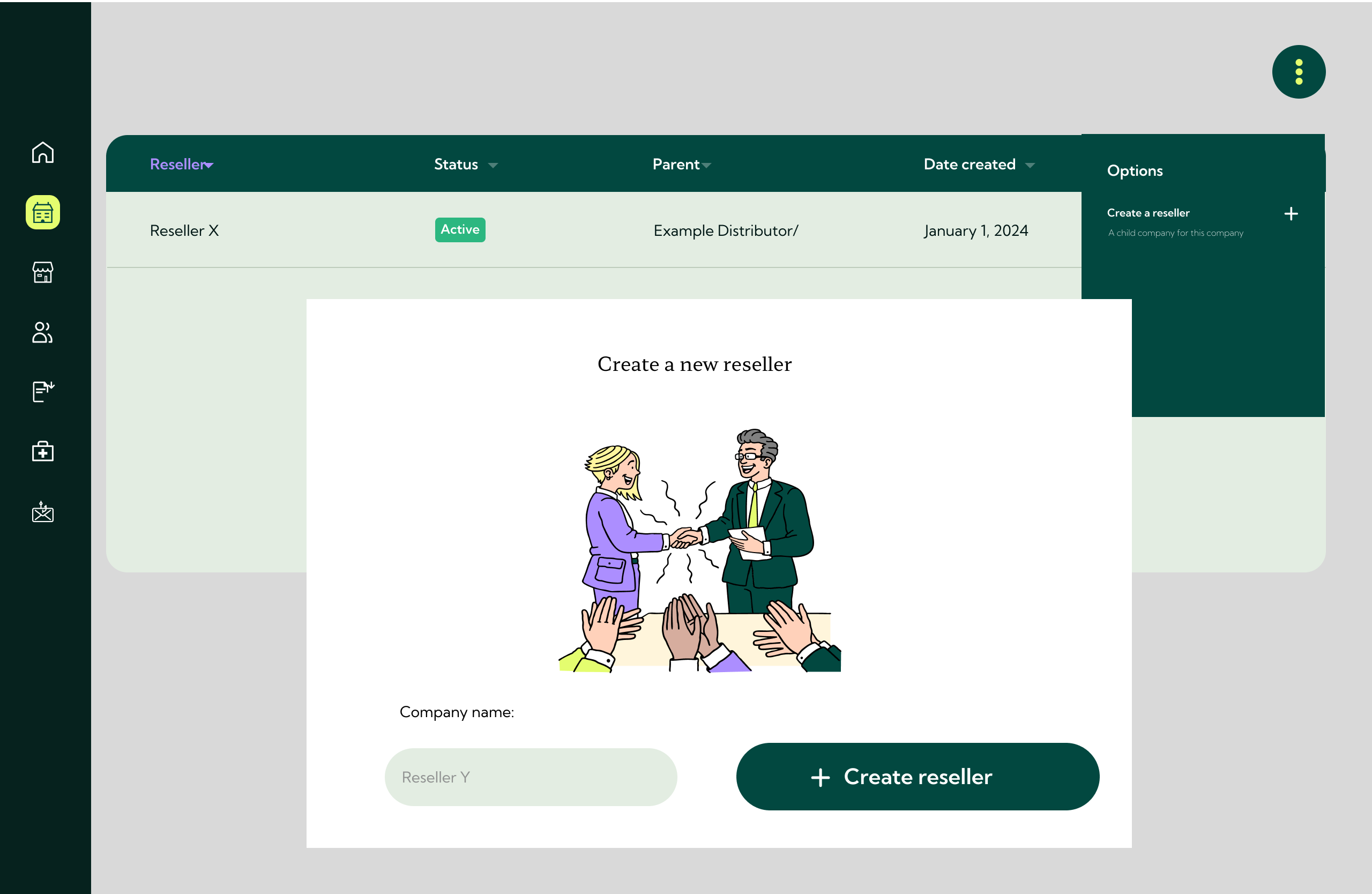
4. You will now be able to customize the plan of the reseller. The following fields will be shown:
-
Plan: By default, the Advanced plan wil be selected. In total, the following plans will be available in the dropdown field:
- Advanced
- Core
- VPN + Detect
- Complete
- Partner Plan
- Starting from: The start date of the plan. By default, the current day and time will be selected as a preset. However, it is possible to manually adjust this and set a starting date in the future.
- Trial: There are two options available for this field. Either: Yes (14 days) or No. By default the trial of 14 days will be selected.
- Billing cycle: The options: Yearly and Monthly are available.
5. In the final screen, the fields for the company information will be shown. Almost all fields are optional, except the fields that are already have pre-filled information.
- Company name: The name that was used during step 2.3 will be used in this field. It is not possible to adjust this information.
- Type: Since the company is a reseller, this field will contain the type: RESELLER already. It is not possible to edit this field.
- Address and house number (optional)
- Zip code (optional)
- City (optional)
- Country (optional): Will be set to Netherlands by default.
- Phone number (optional)
- VAT Number (optional)
- Default language (optional)
All of the fields, except the type field, can be adjusted later on via the Details tab, which can be accessed via settings of the reseller in the portal.
Comments
0 comments
Please sign in to leave a comment.